Crafters and Cricut enthusiasts know how vital it is to have a great printer to take advantage of the Cricut Design Space “print then cut” feature.
The best printer for cricut would need to handle both cardstock or any other paper stock that you intend to use in your Cricut Machine. Usually, you will find this information online on the printer’s owner’s manual. Consider also the dimensions of the paper you will be using as well as the paper feeder capacity.
Our Product Recommendations
- Canon TS9521C All-In-One Wireless Crafting Photo Printer – Best Overall
- HP Envy 7640 – Best For Cardstocks
- EPSON WorkForce WF-7610 All-in-One Inkjet Printer – Best In Price
- HP OfficeJet Pro 8720 Printer – Best For Office Use
- HP OfficeJet Pro 7720 Printer – Best For Those Who Want To Save On Ink
- Canon Pixma iX6820 – Best For Professionals
#1 – Canon TS9521C All-In-One Wireless Crafting Photo Printer
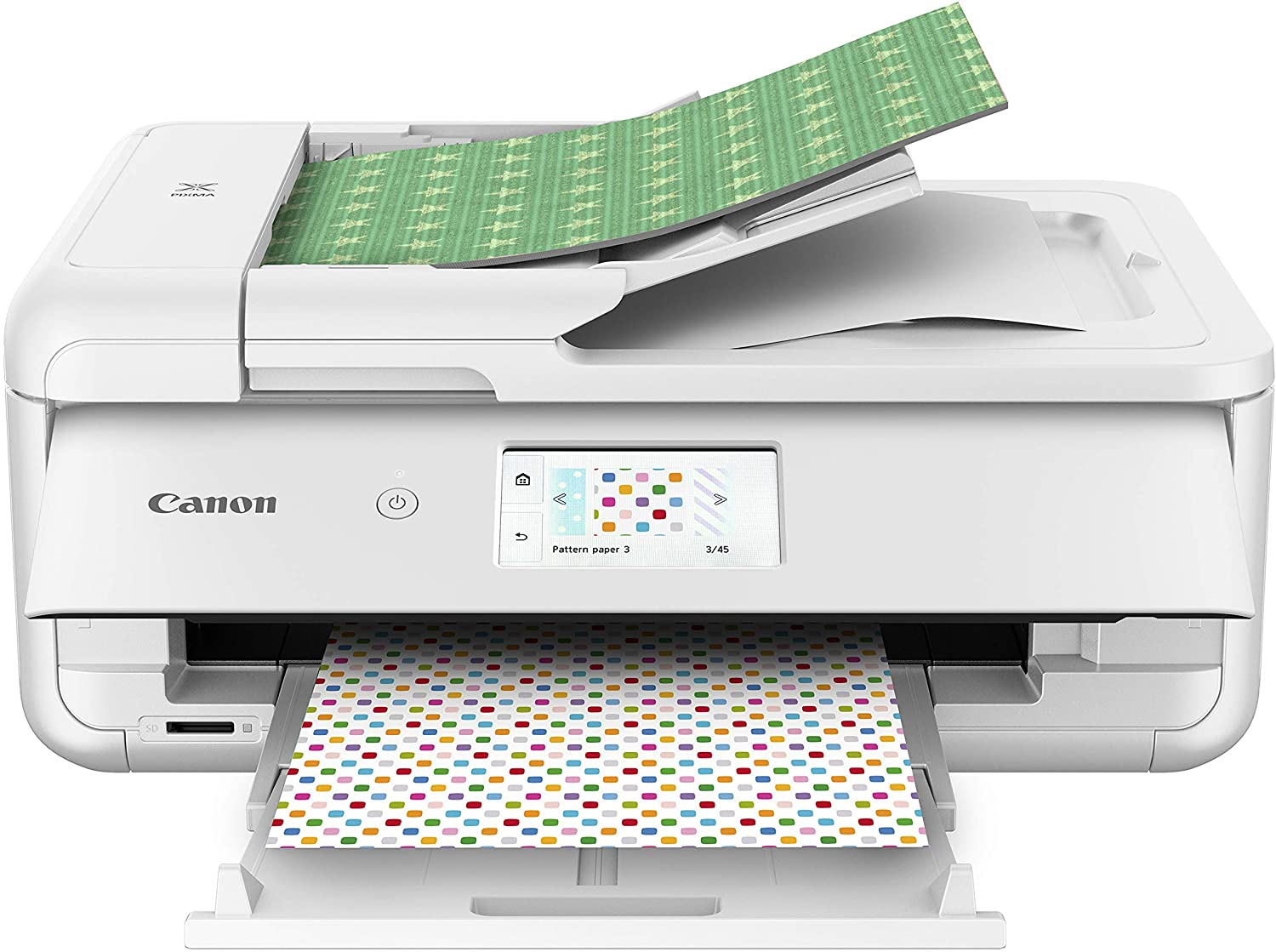
Why it’s the BEST for Cricut…
Crafters have always had to search and search for the correct printer to use for their projects. Unlike most people, who just need to use printers for documents in just a few sizes (standard 8.5/11 or “legal size”, 8.5/17), or even artists and photographers, who want to do HD Photo prints in large format, crafters generally have much more demanding needs, such as:
- Ability to print on cardstock (much thicker than normal paper)
- Ability to print on glossy paper and other paper options.
- Ability to print templates and/or print onto templated/perforated paper and cardstock.
- Unusual dimensions (up to 12×12)
- Borderless Printing
- Vibrant Ink
- [link url=”https://amzn.to/2XHi72Z”]Reasonably Priced Ink Replacement[/link] (around $50 – $60)
Finally, someone stepped up to give the Scrapbookers and Crafters what they need. Canon released their [link url=”https://amzn.to/3f1TLXd”]Canon Pixma TS9521C[/link] exclusively for the crafter market, and upon review, it rose to the top of our list of Cricut printers.
Some more positives:
- Reasonable price point.
- Scanner/copier included, which always comes in handy.
- Wireless printing capabilities.
- Comes with its own templates from Canon, for things like greeting cards/etc.
- Has Amazon Dash replacement enabled, to make sure you are always stocked up on ink.
One minor negative, while it can print up to 12×12, the scanner is actually smaller, a standard document size. While this may not matter to you, it might also be a minor annoyance.
2. HP Envy 7640

Introduction
The HP Envy 7640 is an updated version of the HP Envy 5660 printer and is able to handle up to 110 lb. of cardstocks that results in beautiful photos and prints. This specific HP printer has an automatic document feeder tray as well as a 3.5-inch touchscreen.
Pros
With a one-year limited hardware warranty, this HP printer allows you to easily print high-quality photos from your tablet or smartphone with both wireless and wired networking options. Because printing photos require a lot more ink than simple black and white document printing, the HP Instant Ink replacement service that is optional ensure that you will never run out of ink when printing.
Besides, it enables you to save close to 50 percent on ink. The service works in such a way that it tracks your usage and once the printer is ordered by the printer and delivered directly to your doorstep. Besides, if you want quality prints, ensure you use original HP Ink for any print job that you do on your printer.
This printer is compatible with Windows 10 although you may need to update your driver. In addition, it’s affordable compared to most printers that are five times more expensive.
Cons
Has issues with wireless connectivity sometimes.
3. EPSON WorkForce WF-7610 All-in-One Inkjet Printer

Introduction
This printer from Epson is quite affordable considering that it’s a wide-format printer and is highly rated by most crafters as one of the best printers for print and cut as it is dependable when it comes to printing on 110 lb. Cardstock and other materials.
Pros
The Epson WorkForce WF-7610 All-in-One Inkjet Printer has great color prints and offers print dimensions of up to 13 by 19 with a 4.3-inch touchscreen. Printers incur additional costs from ink. Epson ensured that buyers get to worry less about this as the ink cost for this printer is within a just range.
Anyone who uses a printer for whatever reason – printing, scanning, copying, or faxing – understands how critical the printing speed is. In fact, most people consider the printing speed before making a printer purchase. The Epson printer has a printing speed of 18 and 10 ISO ppm for black and colored printing respectively.
One can print from anywhere at any time from your smartphones, tablets, iPhone, and iPad as it includes both Wi-Fi Direct and wireless printing capabilities. It features the Amazon Dash Replenishment which ensures that you never run out of ink. By activating the feature, it’ll monitor your ink usage and preorder from Amazon when your ink runs low.
Cons
It’s quite bulky and takes up more space on the office table.
4. HP OfficeJet Pro 8720 Printer

Introduction
HP has built a name for itself especially when it comes to office equipment and is no wonder most of our reviews won’t lack one or two HP products. The HP OfficeJet Pro is another great printer Cricut as it produces beautiful color prints and images.
Pros
This HP printer’s paper tray capacity is large compared to most printers and has the ability to take up to 250 sheets of paper at a time unlike its sister the HP Envy 7640 that only holds up to 140 sheets. It is quite fast and prints 24 ppm for black and 20 ppm for colored prints.
It is ideal for both office and home use especially for those running small craft businesses. Just like the HP Envy 7640 in our review, the HP OfficeJet Pro 8720 also has the HP Instant Ink feature that keeps track of your ink usage, makes an order, and have it delivered to your doorstep before yours ends.
The printer allows access for up to five users and prints up to 2,000 pages per month. This printer comes with a one-year warranty and will enable you to print from anywhere with the HP ePrint app for Android and AirPrint for iPhones and iPads.
Cons
Fails to indicate which ink cartridge is depleted when there is a need to replace them.
5. HP OfficeJet Pro 7720 Printer

Introduction
Just like the Epson WorkForce WF-7610, this HP printer is also a wide-format printer only in a smaller size than most wide format printers available in the market. It qualifies for the HP Instant Ink program which helps save you money on ink.
Pros
One great thing about this HP printer is its size which happens to be smaller than similar wide format printers and prints up to 11 by 17 dimensions. The printer features both Wi-Fi and AirPrint which ensures that you can easily print from all your mobile devices.
Whether you want to print borderless brochures, posters or flyers, you are guaranteed professional color prints. The HP Smart app feature available on this printer lets you easily set up your printer, print through cloud services and still scan documents using your mobile camera.
It has a two-sided auto printing and an auto document feeder and is quite affordable for the features it offers.
Cons
Users have reported driver setup problems.
6. Canon Pixma iX6820

Introduction
The [link url=”https://amzn.to/3i6fHln”]Canon iX6820[/link] is a professional-level printer with an extremely high printing resolution and a paper size format up to 13″ x 19″. It is a good fit for professionals and “prosumers” who want really high-quality color printing at a home-printer level price point.
Pros
- Very high-quality printer.
- 13″ x 19″ inch paper format.
- 5 Print Cartridges.
- Very Competitive Price Point!
Cons
- No scanner/copier, unfortunately.
Final Thoughts
A Cricut printer is an important purchase if you are going to make full use of your Cricut machine. The requirements for a perfect printer for Cricut are a little annoying to find out on your own, so we hope you’ve been able to make good use of our guide here. If you look out for the requirements and get yourself a good, solid printer that checks all the boxes, you’ll do quite well, and come in under budget as well!
