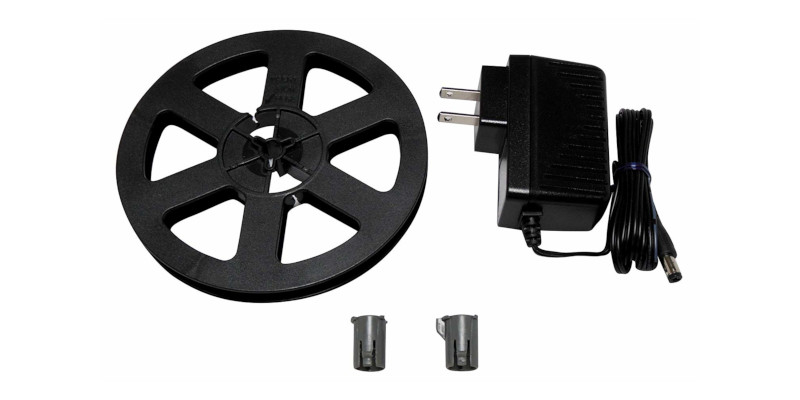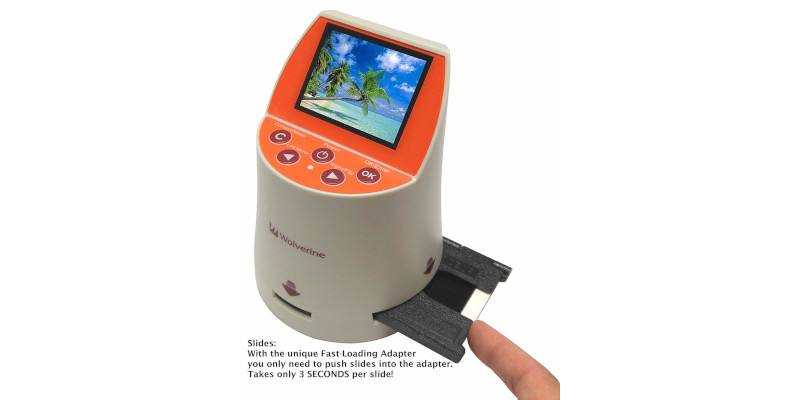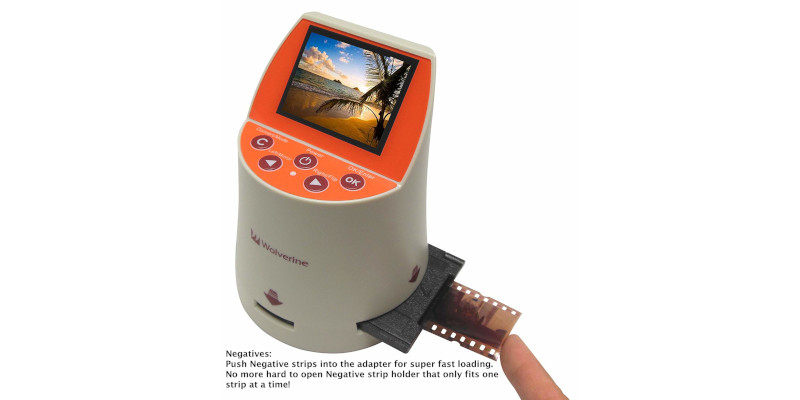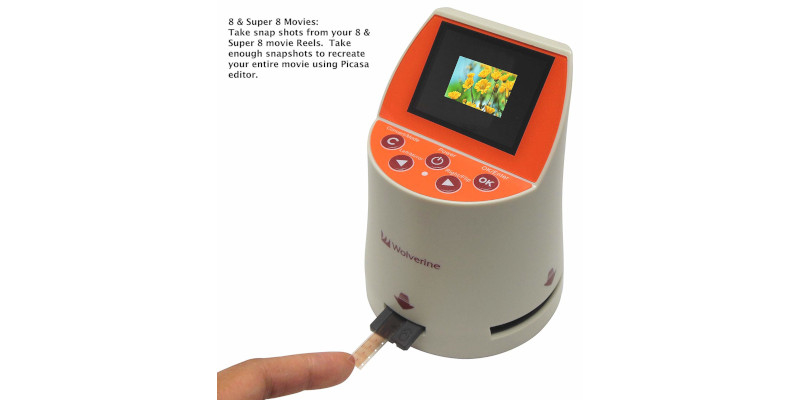You have probably inherited a box full of old 8mm film or come across the film rolls that your parents or grandparents stored somewhere in the attic. 8mm films were trendy during the second half of the 20th century as they were considered to be a great way to preserve memories for generations to come.
For the longest time, the 8mm film format had ascendancy over half of the last century. It was the go-to thought format and resolution for amateurs, homemade movies, and indie filmmakers alike.
However, as technology evolved the 8mm film was quickly forgotten in the sands of time leaving behind an unlimited quantity of film rolls rendered unwatchable and useless as people did not know what to do with unless they were digitized.
Digital converters are one of the best investments you can make for your family history and archiving. Memories passed on through generations are precious, and something that most would not like to lose.
Because of the fragility of the 8mm analog medium, we often find ourselves required to change 8mm film to digital formats which can be indefinitely stored, edited, and viewed as you or future generations relive the memories over and over.
But how does one go about converting the 8mm film from analog to digital? Accomplishing the task of converting 8mm film is daunting, especially if it is something you wish to do yourself. It’s recommended that you have it professionally done by taking your films to production or video editing service. However, it is not impossible to do so, particularly if you have a large collection of 8mm footage and cassettes doing it yourself is a cost-effective alternative.
What You Need To Convert 8mm Film
When converting the 8mm films, there are different methods through which you can achieve the conversion.
These methods are; the white card method where images are projected onto the white card by the projector, the film transfer box method, where an angled mirror inside a box is where the images are projected and finally film scanning using fully automated devices to digitize the reels.
The automated devices/ equipment is usually the most straightforward way to execute a seamless transfer from 8mm film to digital. There are many options for automated devices available in the market, and below we look at some of the ones that you could opt for.
Our Recommendations
- DIGITNOW Film Scanners – Best Overall
- Magnasonic Super 8/8mm Film Scanner – Best Easy-To-Use Printer
- Wolverine 8mm and Super 8 Film Reel Converter Scanner – Best Budget Printer
- Wolverine F2D Mighty 7-in-1Digital Converter – Best In Brightness
- KODAK SCANZA Digital Film & Slide Scanner – Best In Digital Image Conversion Speed
- Wolverine Titan 8-in-1 High-Resolution Film to Digital Converter – Best In Resolution
DIGITNOW Film Scanners

You probably don’t want to spend too much behind your old 8mm reels. And if that’s the case then go for the DIGITNOW film scanner! This scanner is very cheap and you’ll get your job done reliably!
Let’s start by stating what sizes it can convert. The DigitNow Converts 35mm/135, 110, super 8 films, slides & negatives into digital JPEG format. And the conversion is done extremely quickly too! It takes around 2 seconds to finish up scanning.
Unlike some other digitizers, DigitNow doesn’t require a computer to run. It’ll also transfer all of your pictures in an SD card after the scanning process is finished. You can also edit the picture from the output display.
And whilst on the topic of output display, the DigitNow comes with a 2.4” color LCD screen. And it’s also compatible with all of the latest Mac and Windows versions. However, try not to push this scanner too much as it doesn’t do too well under a heavy workload.
Pros
- The DigitNow Converts 35mm/135, 110, super 8 films, slides & negatives into digital JPEG format.
- Fast scanning speed of just 2 seconds.
- DigitNow doesn’t require a computer to run.
- It transfers all of your pictures in an SD card after the scanning process is finished.
- You can edit the picture from the output display.
- it’s also compatible with all of the latest Mac and Windows versions
Cons
- Not compatible with a heavy workload.
Magnasonic Super 8/8mm Film Scanner

If you’re looking to aim a bit high then go for the Magnasonic Super 8 Film scanner. Known as one of the best 8mm scanners out there, it’s most popular for its ease of use and quality.
The Magnasonic Scanner takes all of your work on itself as it Automatically converts your reels of super 8/8mm film into digital MP4 files. And you can do this with just the push of a button. You can also save your scanned videos directly onto an SD card slot.
The Magnasonic offers multiple viewing options. You can play your scanned videos on either a built-in 2.3″ LCD screen or view them on a larger TV/monitor. If you want to view it through a TV then there’s also an RCA cable included for that.
The good thing about this scanner is that it doesn’t require a computer to work. You can also edit the framing, sharpness, and brightness directly on the scanner. It’s also very easy to use. However, it only scans videos.
Pros
- Automatically converts your reels of super 8/8mm film into digital MP4 files.
- Save your scanned videos directly onto an SD card slot.
- Lets you play your scanned videos on either a built-in 2.3″ LCD screen or view on a larger TV/monitor.
- RCA cable is included with the package.
- Doesn’t require a computer to work.
- Easy to use.
- Framing, sharpness, and brightness can be edited directly on the scanner.
Cons
- Scans only the video so no sound is available.
Wolverine 8mm and Super 8 Film Reel Converter Scanner
For someone tight on a budget, the Wolverine digitizer is one of the best devices you can opt for. The video quality on our inspection seemed quite impressive too. And as it’s affordable, you might as well take a look at it.
The Wolverine digitizer can create high-definition footage with a maximum resolution of 960 X 720 dpi at 30 frames per second. It comes equipped with a 3.53MP 1/3″ CMOS sensor that converts photons to electrons, and it is adaptable for either 3 inch or 5-inch reels.
The Wolverine digitizer provides users with the ideal exposure control as you can opt to set the controls manually or automatically. Once the processing has begun, your footage is stored onto a memory card (32 GB) where it is saved until you are ready to view it or transfer it. The digitizer comes with a USB 2.0 port for connecting it to the computer as well as a TV-Out port and cable to display your videos on your television.
But one thing to note here is that you’ll constantly have to adjust the color saturation. The video conversion can occasionally get jumpy too.
Pros
- The video quality is pretty impressive.
- The digitizer switches itself off automatically should it detect a reel jam. This is great as it prevents your precious reels from getting damaged.
- It is extremely affordable.
- A maximum resolution of 960 X 720 dpi at 30 frames per second.
- The 3.53MP 1/3″ CMOS sensor works perfectly to convert your media to digital versions.
- After processing, the footage is stored on a 32GB memory card
Cons
- Users have to continually adjust the color saturation.
- The video conversion can occasionally get jumpy as the film spools quickly when the film supply reel spins forward.
Wolverine F2D Mighty 7-in-1Digital Converter
If working with multiple types of films is your main priority then take a look at the Wolverine F2D Mighty. It can convert up to 7 types of film into digital format. It has a 2.4” color screen on which you can view your converted media.
One thing that we like was the slide inserts that facilitate the conversion making it easy to complete the job quicker. And as it’s very simple to use there’s no question of messing things up while scanning.
This scanner also has brightness and color auto & manual adjustment. So over-saturated scans aren’t a problem anymore. It’s also compatible with all the latest Windows and Mac Operating Systems. And finally, you can also store your scanned footage onto an SD card.
However, the converted output quality isn’t the best so keep that in mind.
Pros
- The F2D is equipped with slide inserts that facilitate the conversion making it easy to complete the job quicker.
- The F2D is very easy to use and ideal for novices who have no previous experience with films/reels.
- It’s compatible with both operating systems (Mac and Windows)
- Users can scan still Super 8 movie film frames and with proper editing and re-assembling turn them into a motion picture.
- Brightness and color auto & manual adjustment
- Footage can be stored after scanning.
Cons
- The converted output quality is not the best.
KODAK SCANZA Digital Film & Slide Scanner
Known as one of the most reliable digital converters, the Kodak Scanza is the one to go for if you’re looking for a mid-range option.
The Kodak Scanza comes with a 22mp scanner that converts 35mm, 126, 110, Super 8 & 8mm Negatives & Slides to JPEG digital files. The vast compatibility is another one of its strengths. Meanwhile, the 3.5” TFT LCD supports tilting and eases operation and image viewing.
One other thing that caught our eyes was the intuitive user interface. The insert and tray directory were quite helpful. You can also edit Image RGB & Resolution with ease now. This converter also has a maximum resolution of 5728 x 3824.
You can edit your footage on the device! And this converter is compatible with both Mac and PC. However, the footage isn’t the sharpest and it only converts footage to JPEG format. So keep an eye out for that.
Pros
- The performance of the Scanza is one of the best as it converts your films into digital images extremely fast.
- You can edit the footage on the device
- The 22mp scanner that converts 35mm, 126, 110, Super 8 & 8mm Negatives & Slides to JPEG Digital Files.
- The 3.5” TFT LCD supports tilting and eases operation and image viewing.
- Easy to use and intuitive user interface
- Huge maximum resolution of 5728 x 3824
Cons
- The converted footage is not very sharp
- You can only convert your footage to jpeg format.
Wolverine Titan 8-in-1 High-Resolution Film to Digital Converter
With a screen larger than most digitizers, the Wolverine Titan is another excellent 8mm film converter that supports the conversion of 8 different film types including the 8mm film besides 35mm, 110, 127, 126, and APS format films.
Boasting ridiculously high resolution (5472 x 3648 pixels), the Wolverine Titan completes conversions in just 3 seconds which is one of the fastest we have experienced. It comes with a 4.3″ color LCD screen that’s great for viewing and editing the footage.
The Titan uses speed-load adapters which ensure smooth and fast scanning after which it saves the footage in JPEG format to either an optional SD/SDHC memory card or the device’s internal memory. The Wolverine titan digitizer is also equipped with an HDMI TV output and mini-USB slot.
However, the color balance for darker footage isn’t satisfactory.
Pros
- Digitizing films in just 3 seconds, the Titan is extremely fast in comparison to its competitors.
- Its 4.3″ color LCD screen is one of the larger ones in the market and makes it convenient and easy to view and edit footage on the device.
- Very straightforward to use
- Has a ridiculously high resolution of 5472 x 3648 pixels.
- It uses speed-load adapters which ensure smooth and fast scanning.
- Equipped with an HDMI TV output and mini-USB slot.
Cons
- The color balance on the Titan is rather wanting as it gets distorted with darker footage and is much better for well-lit footage.
Conclusion
Eastman Kodak company was the first to release it in 1932, 8mm films will forever hold a place in history especially for the silent generation, generation x, and baby boomers as it defined not only the film industry then but also a big part of their lives.
Because of this and the evolution of photography/film equipment, the only way to pass on memories is by converting the 8mm to digital formats, thus the need for 8mm film to digital conversion equipment.
Because of evolution, markets are saturated with products, and choosing just one can be confusing. Our list of equipment above is a great starting point for your search for a great device that can help you achieve this feat. The only downside of most digital converters is that you will not get sound in your footage.
But I would rather get half a pie than no pie at all. When choosing a converter, some of the things that you should consider include the converter’s speed. If you have a lot of footage that requires conversion, you do not want to spend extended periods waiting for the conversion to be finished. You should also consider the resolution. The point of converting your 8mm film is for continuity. It is therefore crucial that you select a digital converter that will deliver excellent output.